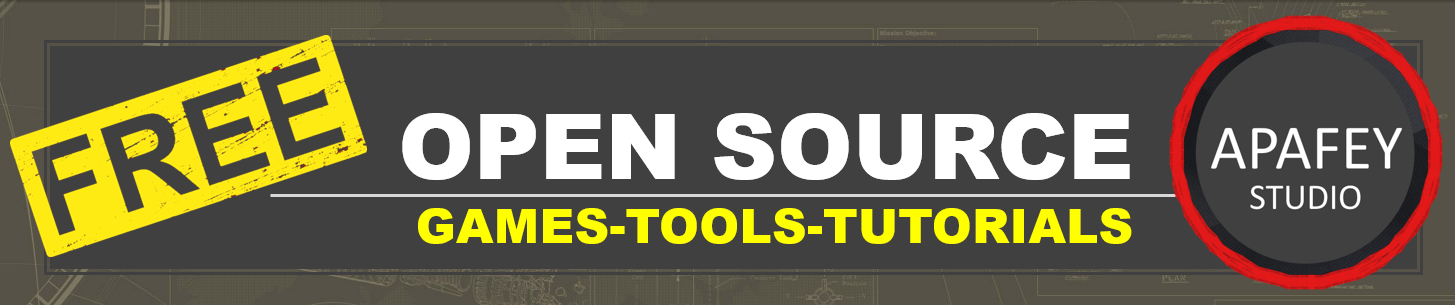
Fully customizable clock on Windows Desktop - Free exe + tutorial + source code
A downloadable desktop-clock for Windows
Build your own fully customizable
Analogue and digital clock to Windows Desktop in Godot
All in one single GDScript code with 88 lines only!
Follow the step-by-step YouTube tutorial or download the source code from itch.io!
The working exe file is free to download.
The main.gd file is also free to download.
Please donate Apafey by downloading the full project (with all objects and files) with 1$ and save some time for yourself as well.
Watch the how-to tutorial on Youtube (see the embedded video)!
THINGS YOU LEARN WITH THIS MINI APP:
- Make borderless, trasparent app on Windows Desktop
- Detecting long press mouse click
- Load / save settings to cfg file
- Modify theme and style on-the-fly
- Drawing and rotating lines around a circle
and much more...
Find more Godot tutorials on Apafey Studio YouTube channel:
https://www.youtube.com/c/ApafeyStudio
Apafey on Facebook:
https://www.facebook.com/apafey
Twitter:
https://twitter.com/NeverDeeJay
itch.io
https://apafey.itch.io/
Soundcloud:
https://soundcloud.com/magnipapi
Godot forum:
https://godotforums.org/profile/discussions/Apafey
Download
Click download now to get access to the following files:

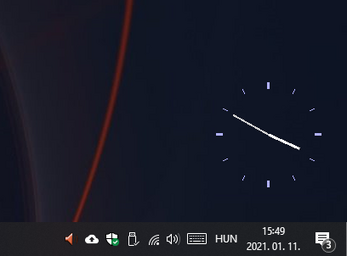
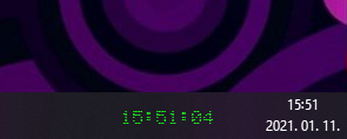

Leave a comment
Log in with itch.io to leave a comment.